I started a node for testnet with docker, but for some reason it is always loading more and more blocks, and it doesn’t finish, I have about 2 hours waiting.
main.config.json
{“VERSION”:“4.5.0”,“PERSISTED_NODE_ID”:“13f3b740767c6601”}
this is docker.yaml file
# This is an example configuration for running the testnet node
version: '3'
services:
testnet-node:
container_name: testnet-node
image: concordium/testnet-node:latest
pull_policy: always
environment:
# Environment specific configuration
# The url where IPs of the bootstrap nodes can be found.
- CONCORDIUM_NODE_CONNECTION_BOOTSTRAP_NODES=bootstrap.testnet.concordium.com:8888
# Where the genesis is located
- CONCORDIUM_NODE_CONSENSUS_GENESIS_DATA_FILE=/testnet-genesis.dat
# The url of the catchup file. This speeds up the catchup process.
- CONCORDIUM_NODE_CONSENSUS_DOWNLOAD_BLOCKS_FROM=https://catchup.testnet.concordium.com/blocks.idx
# General node configuration Data and config directories (it's OK if they
# are the same). This should match the volume mount below. If the location
# of the mount inside the container is changed, then these should be
# changed accordingly as well.
- CONCORDIUM_NODE_DATA_DIR=/mnt/data
- CONCORDIUM_NODE_CONFIG_DIR=/mnt/data
# The port on which the node will listen for incoming connections. This is a
# port inside the container. It is mapped to an external port by the port
# mapping in the `ports` section below. If the internal and external ports
# are going to be different then you should also set
# `CONCORDIUM_NODE_EXTERNAL_PORT` variable to what the external port value is.
- CONCORDIUM_NODE_LISTEN_PORT=8889
# Desired number of nodes to be connected to.
- CONCORDIUM_NODE_CONNECTION_DESIRED_NODES=5
# Maximum number of __nodes__ the node will be connected to.
- CONCORDIUM_NODE_CONNECTION_MAX_ALLOWED_NODES=10
# Address of the GRPC server
- CONCORDIUM_NODE_RPC_SERVER_ADDR=0.0.0.0
# And its port
- CONCORDIUM_NODE_RPC_SERVER_PORT=10001
# Address of the V2 GRPC server
- CONCORDIUM_NODE_GRPC2_LISTEN_PORT=20001
# And its port
- CONCORDIUM_NODE_GRPC2_LISTEN_ADDRESS=0.0.0.0
# Maximum number of __connections__ the node can have. This can temporarily be more than
# the number of peers when incoming connections are processed. This limit
# ensures that there cannot be too many of those.
- CONCORDIUM_NODE_CONNECTION_HARD_CONNECTION_LIMIT=20
# Number of threads to use to process network events. This should be
# adjusted based on the resources the node has (in combination with
# `CONCORDIUM_NODE_BAKER_HASKELL_RTS_FLAGS`) below.
- CONCORDIUM_NODE_CONNECTION_THREAD_POOL_SIZE=2
# The bootstrapping interval in seconds. This makes the node contact the
# specified bootstrappers at a given interval to discover new peers.
- CONCORDIUM_NODE_CONNECTION_BOOTSTRAPPING_INTERVAL=1800
# Haskell RTS flags to pass to consensus. `-N2` means to use two threads
# for consensus operations. `-I0` disables the idle garbage collector
# which reduces CPU load for non-baking nodes.
- CONCORDIUM_NODE_BAKER_HASKELL_RTS_FLAGS=-N2,-I0
entrypoint: ["/concordium-node"]
# Exposed ports. The ports the node listens on inside the container (defined
# by `CONCORDIUM_NODE_LISTEN_PORT` and `CONCORDIUM_NODE_RPC_SERVER_PORT`)
# should match what is defined here. When running multiple nodes the
# external ports should be changed so as not to conflict.
# In the mapping below, the first port is the `host` port, and the second
# port is the `container` port. When the `container` port is changed the
# relevant environment variable listed above must be changed as well. For
# example, changing `10001:10001` to `10001:13000` would mean that
# `CONCORDIUM_NODE_RPC_SERVER_PORT` should be set to `13000`. Otherwise
# the node's gRPC interface will not be available from the host.
ports:
- "8889:8889"
- "10001:10001"
- "20001:20001"
volumes:
# The node's database should be stored in a persistent volume so that it
# survives container restart. In this case we map the **host** directory
# /var/lib/concordium-testnet to be used as the node's database directory.
- /var/lib/concordium-testnet:/mnt/data
# The collector reports the state of the node to the network dashboard. A node
# can run without reporting to the network dashboard. Remove this section if
# that is desired.
testnet-node-collector:
container_name: testnet-node-collector
image: concordium/testnet-node:latest
pull_policy: always
environment:
# Settings that should be customized by the user.
- CONCORDIUM_NODE_COLLECTOR_NODE_NAME=docker-test
# Environment specific settings.
- CONCORDIUM_NODE_COLLECTOR_URL=https://dashboard.testnet.concordium.com/nodes/post
# Collection settings.
# How often to collect the statistics from the node.
- CONCORDIUM_NODE_COLLECTOR_COLLECT_INTERVAL=5000
# The URL where the node can be reached. Note that this will use the
# docker created network which maps `testnet-node` to the internal IP of
# the `testnet-node`. If the name of the node service is changed from
# `testnet-node` then the name here must also be changed.
- CONCORDIUM_NODE_COLLECTOR_GRPC_HOST=http://testnet-node:10001
entrypoint: ["/node-collector"]
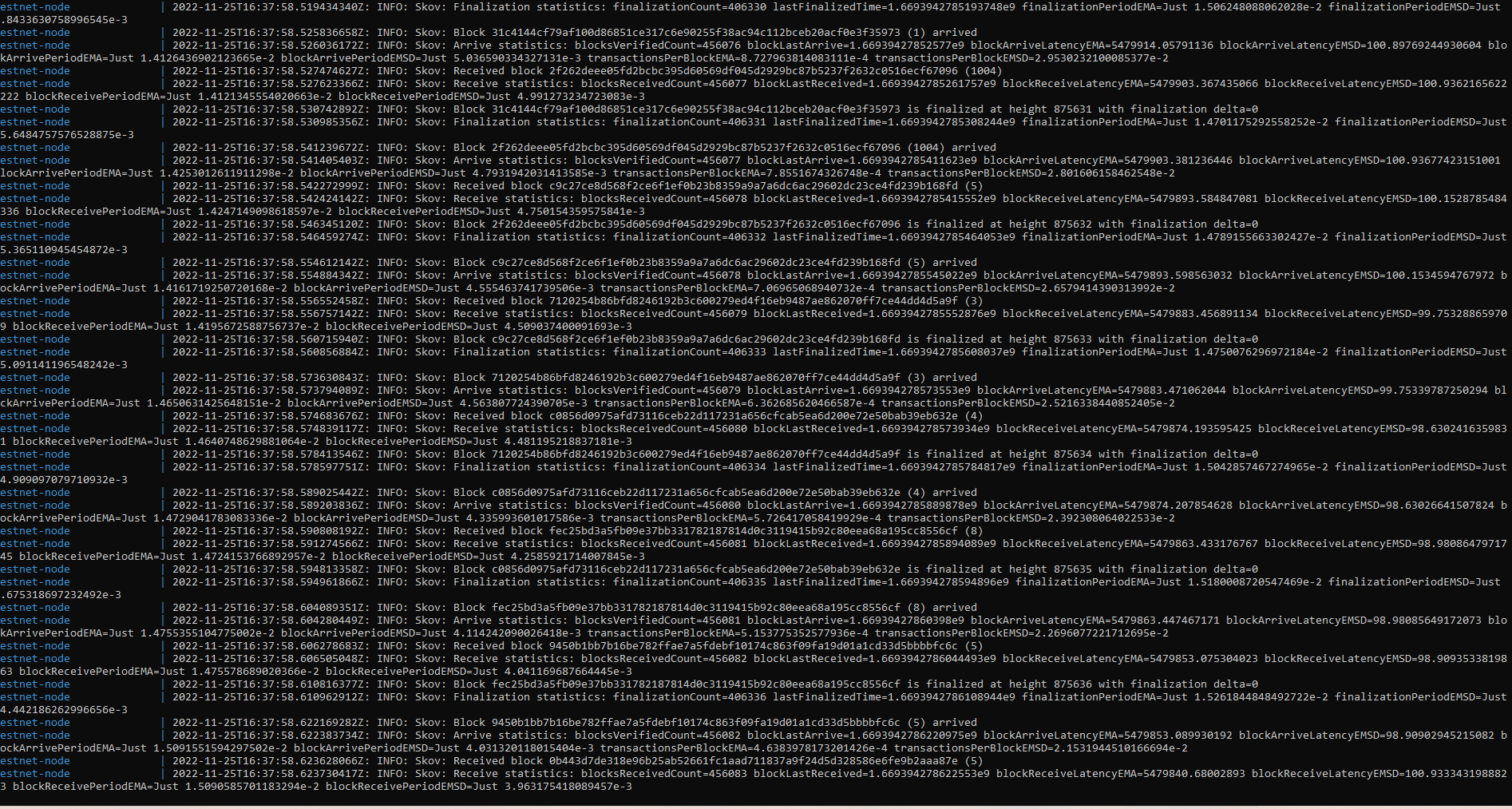
 As soon as you run your node for the first time, then the blockchain database starts to synchronize the chain and you could notice a huge number of logs, but once full synchronization is achieved, the appearance of logs will be, as I said above, with each new block.
As soon as you run your node for the first time, then the blockchain database starts to synchronize the chain and you could notice a huge number of logs, but once full synchronization is achieved, the appearance of logs will be, as I said above, with each new block.